| Language |
|
| Font |
|
| Theme |
|
| Language |
|
| Font |
|
| Theme |
|
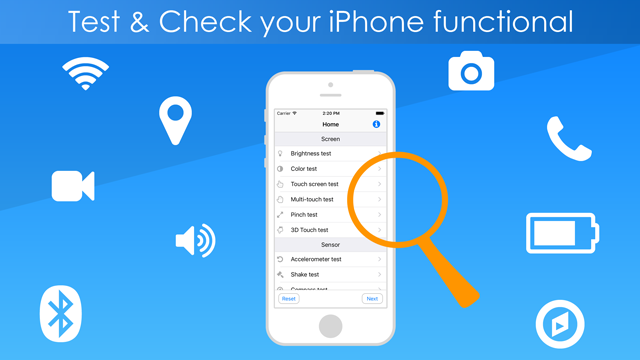
แอพแรกที่ต้องโหลด เมื่อคุณซื้อไอโฟนหรือไอแพด
ใช้ทดสอบและตรวจสอบการทำงานทั้งหมดของไอโฟน เพื่อให้มั่นใจว่าไอโฟนเครื่องนั้นทำงานได้ปกติดีทุกฟังชั่น
คุณยังสามารถใช้แอพนี้เพื่อดูข้อมูลสเปคตัวเครื่องและสถานะการทำงานต่างๆ เช่น การใช้งานฮาร์ดดิสก์, ซีพียู, หน่วยความจำ, แบตเตอร์รี่
Buying checklist that must download when you buy iPhone/iPad.
Test and check most of iOS device functions to ensure that device is working properly.
This app will help you perform hardware test on iOS device.
You can also use this app to see device specification information and device system status about Disk usage, CPU usage, Memory (RAM) usage, Battery level.
หน้าจอ
ทดสอบความสว่างของหน้าจอ
ตรวจหา Dead pixel
ทดสอบทัชสกรีน
ทดสอบมัลติทัช
ทดสอบการย่อ/ขยาย/หมุน รูปภาพ
ทดสอบ 3D Touch
เซนเซอร์
ทดสอบเซนเซอร์ตรวจจับวัตถุ
ทดสอบเซนเซอร์วัดความเร่ง/เอียง
ทดสอบการเขย่า
ทดสอบเข็มทิศ
ทดสอบ Touch ID
อุปกรณ์
ทดสอบ GPS
ทดสอบการสั่น
ทดสอบไฟฉาย
มัลติมีเดีย
ทดสอบลำโพงและหูฟัง
ทดสอบไมโครโฟน
ทดสอบกล้องหน้า/กล้องหลัง/แฟลช
ทดสอบการบันทึก/เล่น วิดีโอ
การเชื่อมต่อ
ทดสอบ Wi-Fi
ทดสอบ Bluetooth
ทดสอบ Hotspot
ทดสอบการโทร
อื่นๆ
ตรวจสอบข้อมูลตัวเครื่อง
ตรวจสอบการรับประกัน
ตรวจสอบสถานะ Find my iPhone
ตรวจสอบความเสียหายจากน้ำ/ความชื้น
ทดสอบการเชื่อมต่อกับโปรแกรม iTunes
ตรวจสอบปุ่มกด
ตรวจสอบความเสียหายรอบตัวเครื่อง
Screen
Brightness test
Dead pixel check
Touch screen test
Multi-touch test
Pinch test
3D Touch test
Sensors
Proximity test
Accelerometer test
Shake test
Compass test
Touch ID test
Parts
GPS test
Vibrate test
Flashlight test
Multimedia
Speaker test
Microphone test
Camera test
Video test
Connectivity
Wi-Fi test
Bluetooth test
Hotspot test
Phone call test
Other
Device information check
Warranty check
Activation lock check
Water damage check
iTunes sync test
Button check
Cosmetic damage check
